How to Update a Cronjob E-mail Address?

Reading Time: < 1 minute If you want to receive a cronjob error or notification, you can update your e-mail address from the cPanel’s Cronjob Page. 1. Log into your cPanel account.2. In the “Advanced” section, click on “Cron Jobs” Icon. 3. Under “Cron Email” you should enter your full e-mail address in text field. 4. Click on the “Update Email” Button.
How to Edit or Delete Cronjob via cPanel?

Reading Time: < 1 minute How to Edit Cronjob?1. Log into your cPanel account. 2. In the “Advanced” section, click on “Cron Jobs” Icon. 3. Scroll down to the end of page and under “Current Cron Jobs“, locate your cronjob and then click on the “Edit” button. 4. Make appropriate changes and then click on the “Edit Line” button. How to Delete Cronjob?1. Under “Current […]
How to check disk usage of directory and bandwidth usage?

Reading Time: 2 minutes If you are receiving a disk space usage warning and don’t know which folder is using too much space from cPanel. 1. Log into your cPanel account.2. In the “Files” section, click on “Disk Space Usage” Icon. 3. In Disk Space Usage area you can see which folder/directory is using too much space and you can even check […]
Editing .htaccess File in cPanel File Manager?

Reading Time: 2 minutes 1. Log into your cPanel account.2. In the “Files” section, click on “File Manger” Icon. 3. cPanel File Manager will be open, select the appropriate domain name or folder location, and press the “Go” button. 4. Navigate to the directory where your .htaccess file is located. If you want to edit the .htaccess file of your root directory, navigate to […]
How to Edit file in the cPanel File Manager?

Reading Time: 2 minutes 1. Log into your cPanel account.2. In the “Files” section, click on “File Manger” Icon. 3. cPanel File Manager will be open, select the appropriate domain name or folder location, and press the “Go” button. 4. Navigate to the directory where your file is located. 5. Right click on the file and then on “Edit” or “Code Edit” in the Context […]
cPanel Dedicated Server Hosting
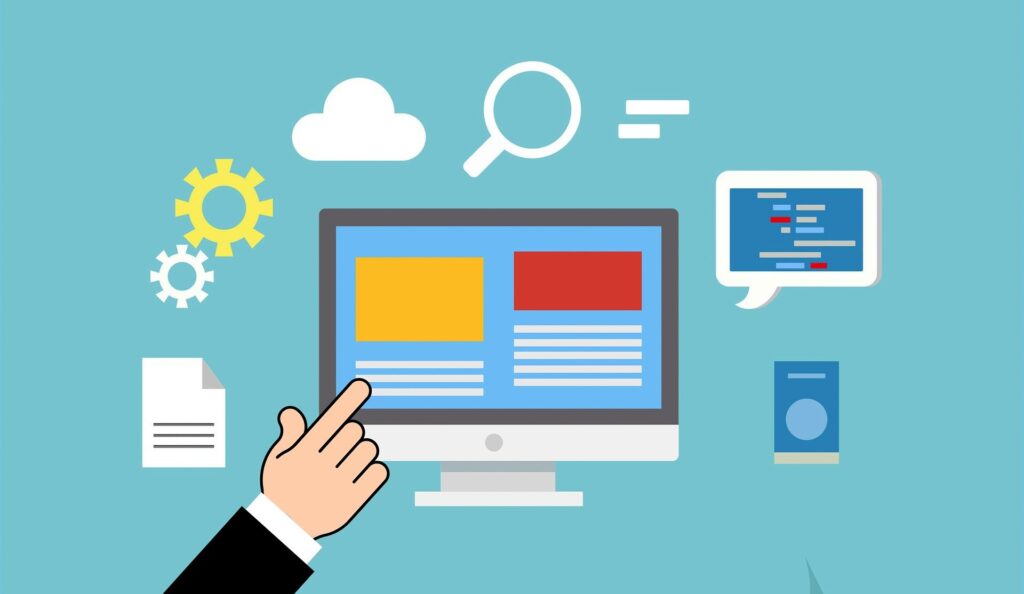
Reading Time: 6 minutes These services are fast and reliable and comes in cost efficient prizes by cPanel dedicated server hosting provider to provide secured hosting.
