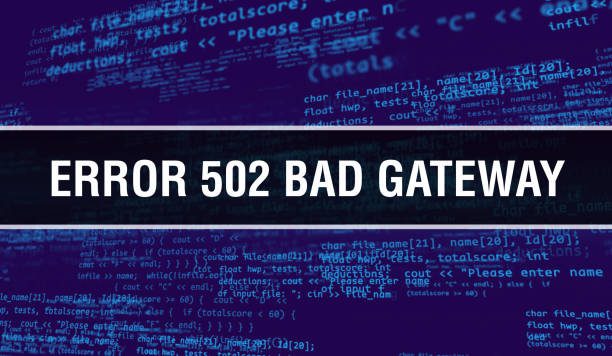Introduction
If you’ve ever tried to access a website and received an error message, you know how frustrating it can be. One of the most common errors is “502 Bad Gateway.” If this error happens on your server, that means that your web server isn’t responding. You might think this is just a minor problem—but when it happens repeatedly, it could actually mean that your server has been compromised by hackers or malware! In this article we’ll explain what causes 502 Bad Gateway errors in the first place so you can quickly determine whether or not you need to worry about hacking attempts.
What is a 502 Bad Gateway Error?
A 502 Bad Gateway Error is a generic HTTP error code that means that the server you are trying to connect to isn’t working. It could be a problem with your internet connection, or it could be a problem with the server itself. You will be able to tell which one it is by checking for other signs of trouble on your computer and network.
502 Error vs Internal Server Error
If you’ve ever experienced a 502 Error, you know how frustrating it can be. The error pops up without warning and without explanation, leaving you wondering what went wrong and whether there’s anything you can do about it.
A 502 Error is a generic response from a server that simply indicates that an error has occurred somewhere between the browser requesting information and the server responding with an appropriate response. This could mean that there’s something wrong with your computer or network connection (or even another device on your local network), but more likely, it means something on the server side of things isn’t working properly—which makes sense when you consider everything else going on inside your computer (you have no direct control over what happens outside of it).
It might seem strange to categorize an error message like this as “generic,” since we typically think of something being either right or wrong: correct or incorrect; true or false; good or bad. But because every web request involves multiple steps—and therefore multiple opportunities for something to go wrong along the way—it’s actually quite reasonable for this kind of message to appear when there are underlying problems within one component (or several) before reaching their intended destination(s).
How It’s Different From 503 Service Unavailable and 404 Page Not Found
503 Service Unavailable: The server is temporarily unable to service your request due to maintenance downtime or capacity problems.
404 Page Not Found: The requested resource was not found.
The biggest difference between these two error messages is that 503 Service Unavailable indicates that the server itself is unavailable, while 404 Page Not Found indicates that the page you’re looking for doesn’t exist.
Is it Time to Replace Your Server or Upgrade?
If you get 502 Bad Gateway errors very often, or for a long period of time, it may be time to upgrade. This error is a sign that your server is overloaded. If this happens with one site but not others on your server, then it’s likely that resource-heavy site has maxed out the resources available on its server.
You might instead want to consider upgrading all of your sites at once so they can use more resources and avoid running into this problem in the future.
502 Bad Gateway Error means that the server you are trying to connect to isn’t working.
The 502 Bad Gateway error means that the server you are trying to connect to isn’t working. This can be due to a number of different factors, such as:
- Your computer or device’s internet connection is down.
- The website or service you’re trying to access is experiencing technical difficulties (this includes both WordPress and WordPress-powered sites).
Conclusion
This error can be frustrating, but there are ways to fix it. You can make sure that your server is up and running by checking the logs or restarting it if necessary. If this doesn’t help, try contacting your hosting provider for assistance with a more serious issue like malware infection or hardware failure.