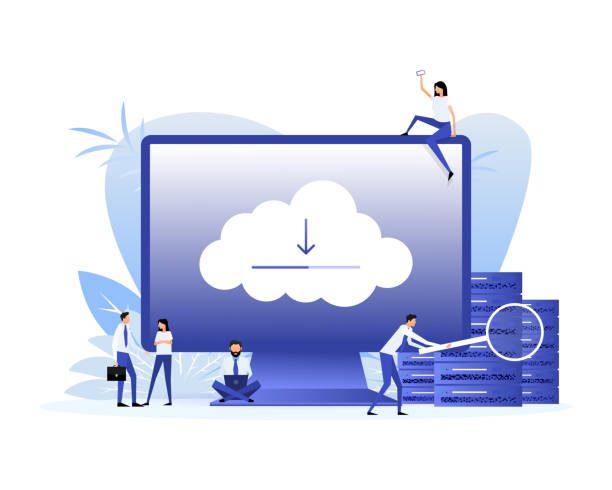Introduction
I’m a WordPress user, and I often hear people complain that they don’t have many good options to choose from when it comes to plugins. But there are actually tons of great free plugins available for WordPress users! In fact, there’s one in particular that I use for most of my website projects: appointment plugins. These are great because they allow you to schedule appointments with your clients and customers directly from your site without having to rely on third-party platforms like Facebook or Google Calendar.
1. AWeber
If you’re already sold on the idea of growing your business through email marketing, AWeber is a great way to get started. It’s a popular service that offers everything you need to send emails to your customers and clients. You can even use it to create newsletters and other types of automated campaigns.
AWeber is easy-to-use and affordable for small businesses with low budgets. It also comes with a free trial, so there’s no risk involved if you decide not to stay subscribed after testing out their platform.
2. Appointment Hour Booking Calendar
This is a powerful and popular WordPress plugin, which allows you to create and manage appointments on your website. Appointment Hour Booking Calendar is very easy to use, as it provides a simple interface for adding appointments. You can create unlimited appointments and set them up in advance, or even allow customers to book a time slot without any prior scheduling.
The plugin also allows you to customize the appointment form by changing its size, color scheme, and more. The best thing about this plugin is that it comes with an admin panel where you can easily manage all your past scheduled appointments in one place!
3. Bookly Booking Plugin
Bookly is a premium WordPress booking plugin that’s easy to use and fully customizable. It features multiple appointment types, including services and products, as well as different payment methods.
The Bookly app has a simple visual calendar with the ability to add unlimited appointments, customers and staff. You can also set up automatic reminders before each appointment so you never forget it again! This plugin allows you to integrate your Google Calendar with Bookly so all your clients’ appointments are synced automatically between both platforms.
4. Business Hours Pro
Business Hours Pro is a simple and easy to use plugin, which makes it ideal for new users who are looking for a basic appointment setting tool. The plugin comes with a lot of features, including the ability to set business hours based on time zones and holiday schedules, as well as different pricing options during these times.
The tool also allows you to add a countdown timer on the front page or blog post so that customers can see how much time they have left in their appointment schedule. In addition, it provides direct integration with Google Calendar so that users can easily sync all information between the two services.
5. Google Calendar Widget
If you’re looking for a simple and easy way to add appointments to your WordPress site, then Google Calendar Widget is the plugin for you.
This plugin allows users to schedule appointments and events with ease by integrating with Google Calendar. It can be used as a stand-alone appointment booking system or in conjunction with other services such as Gmail, Outlook, or Hotmail. There are also additional features that make it easier to manage staff schedules (such as showing all available times and coordinating team members’ schedules).
6. Team Booking Appointments Calendar
Team Booking Appointments Calendar is a free plugin that can be used for appointments, bookings and reservations. It’s easy to use and has many options for customization. The plugin supports the following languages: English, Spanish, French and Portuguese.
The app allows you to add an unlimited number of locations or rooms in your calendar. You can also create as many booking forms as you need using it’s drag-and-drop form builder feature which makes it simple to design any kind of booking/reservation form based on your needs without coding knowledge needed!
7. WPBooking – WordPress Online Hotel Booking System for Traveler & Tour Operator
If you are a travel agency, tour operator or travel blogger, then WPBooking is a premium plugin for WordPress that helps you create online hotel booking and tour packages.
With WPBooking, you can let your customers book their own rooms or tours using a front-end booking system on your website. The plugin has fully customizable features and is easy to use.
WPBooking allows the users to search hotels by locations; check rates, availability and book rooms instantly. They will also be able to see details like location map, room types available and even compare prices among different hotels in an area.
The users can view all their reservations from one place as well as cancel them if needed. You can also add extra charges such as taxes in the plugin settings so that no payments are lost due to incorrect price calculations when converting currencies during checkout process
You don’t have to spend a lot of money on premium plugins
One of the most common things that people ask me when they’re starting a WordPress website is how to get appointments on their site. It’s not hard to integrate an appointment booking plugin into your site, but some plugins are more advanced than others.
The first thing you need to remember is that there are multiple types of appointment booking plugins out there: premium and free.
Free Premium Customizable More robust functionality More features Less support
Conclusion
With the right plugin and a little bit of effort, you can set up an appointment booking system for your WordPress website. Our favorites are Appointment Hour Booking Calendar and WPBooking – WordPress Online Hotel Booking System for Traveler & Tour Operator because they’re free! If you need more features or want to customize it further, then consider buying one of the premium plugins like Appointment Book Pro or Team Bookings Pro.