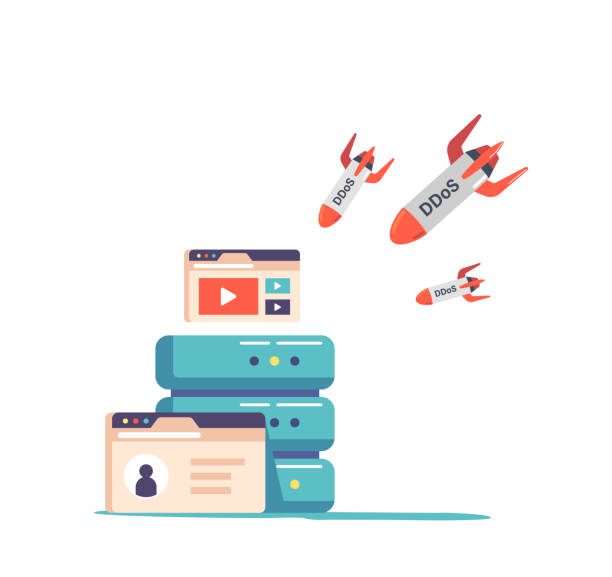Introduction
WordPress is the most popular website management platform in the world. It powers millions of websites, including many on which you’re likely to log in and out every single day. But despite its popularity and widespread adoption, WordPress sites are still vulnerable to attacks. Hackers often target websites that use WordPress because they’re easier to infiltrate than other types of platforms. Luckily, there are ways for you as a WordPress user—whether you’re a publisher or just an end-user—to keep your site secure from hackers:
Use a Strong Password on Your Admin Account
- Keep your admin password strong.
- Change it regularly.
- Don’t use the same password on multiple sites, as hackers could use your login info from one site to gain access to others.
Use a VPN When Connecting to Your WordPress Site
You can also use a VPN to encrypt and secure your connection to the internet. A VPN is a secure tunnel that uses encryption to send data between two points, such as your home computer and an external server. This way, if someone is trying to spy on you while you are connected to the internet or intercept information being transmitted between those two points, they won’t be able to read what’s being sent because it’s encoded using advanced algorithms.
Popular Plugins Are Hackers’ Favorite Targets
One of the most common ways in which hackers gain access to a website is by exploiting a vulnerability in a plugin. The most popular WordPress plugins are also the most vulnerable.
Update Your WordPress Version, Plugins and Themes Regularly
WordPress is constantly being updated to patch bugs and improve functionality, so it’s important to stay up-to-date with your WordPress version. To update WordPress, go to Dashboard > Updates and click “Update Now” at the top of the screen.
If you’re using plugins or themes from a third party, they may have their own update options separate from your WordPress installation. Here are some examples of how these updates work:
- Plugins – Some plugins can be updated directly through your WordPress dashboard by going to Manage > Installed Plugins>View Details Click Update Available next to any plugin you want updated. Other times, they will have an option on their website which allows you to download an updated version of that plugin directly onto a file manager (like Sublime Text) so that when it’s time for an update via FTP (which doesn’t happen automatically), all you have to do is upload those files instead of reinstalling everything from scratch again!
Make Backups of Your WordPress Site Regularly
This is the most important thing you can do. If you have a backup of your site, even if something goes wrong (like a hacker getting in), you can restore it to the way it was before.
Backups are also useful for making sure nothing gets accidentally deleted or changed. For example, if someone accidentally deletes an image from your website and then restores it from a backup, then they will be starting with the original image instead of their new version of the image in which they accidentally removed some text along with that image!
If you’re not doing regular backups yet, then start doing them right away!
Secure the wp-admin Directory
If you are not sure how to do this, ask your hosting provider.
Hide the Login Page URL
One of the most common ways that hackers gain access to your WordPress website is by finding the URL of the login page. This can be done through a brute force attack, which involves guessing passwords until you find one that works.
Choose a Secure Web Hosting Service
To stay secure, it’s important to choose a web host that offers security features. Some of these might include:
- Website backups for restoring in case of hacks or other accidents
- Automatic malware scanning and removal tools
- Secure access to your WordPress dashboard with two-step verification
Conclusion
In this article, we’ve covered the most common security issues that WordPress users face and shown you how to protect yourself against them. You should always be on the lookout for new vulnerabilities and try to stay up-to-date on new patches as they become available, but these tips should help make your site more secure in the meantime!