Creating Additional Web Disk Account in cPanel?
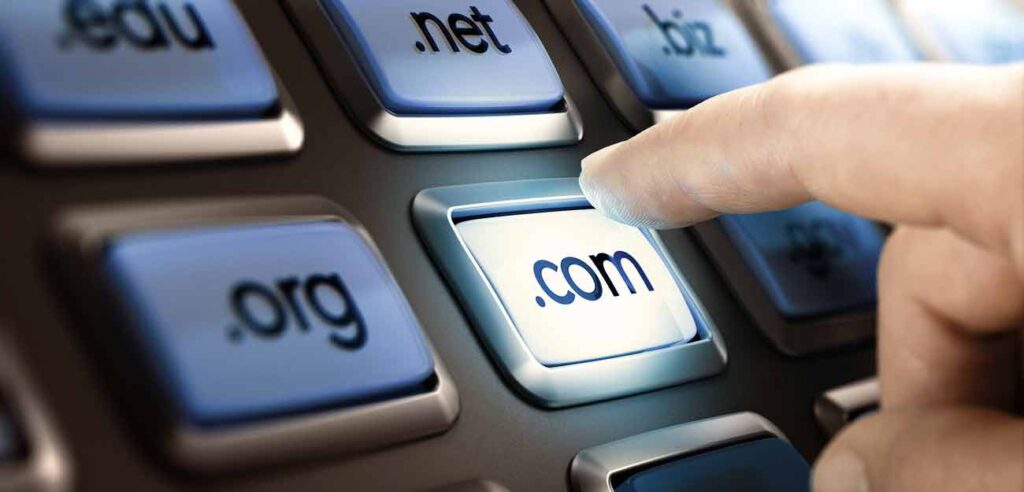
Reading Time: 2 minutes You can use cPanel login details to access your Web Disk. You can also create an additional account for accessing a specific directory on your account so that it can be useful for security purposes. 1. Log into your cPanel account. (eg: www.example.com/cPanel )2. In the “Files” section, click the “Web Disk” icon. 3. Under “Create an Additional […]
How to edit MX Record in cPanel using the DNS Zone Editor?

Reading Time: < 1 minute You can edit or remove MX Record from cPanel using the cPanel DNS Zone Editor which allows you to manage, remove or modify DNS records. 1. Log into your cPanel account. (eg: www.example.com/cPanel )2. In the “Domains” section, click on the “Zone Editor” Icon. Under “Domains“, you can see many options below the “Actions” text. 3. Click on […]
Add a MX Record in cPanel using DNS Zone Editor

Reading Time: 2 minutes A mail exchanger record (MX record) is a type of resource record in the Domain Name System that specifies a mail server responsible for accepting email messages. You can add a “MX Record” using the cPanel”s Zone Editor option. 1. Log into your cPanel account. (eg: www.example.com/cPanel )2. In the “Domains” section, click on the “Zone Editor” […]
How to Set the PHP Version per Folder?

Reading Time: 2 minutes Do you have a single domain or wish to use different PHP version per folder? Do you have an installed PHP 5.x software in a folder/blog and want to use a PHP 7.x instead? If so, you can do this using cPanel and the .htaccess file. 1. Log into your cPanel account.2. In the “Software” section, click […]
Setting PHP Version per Domain in cPanel?

Reading Time: 2 minutes Do you have multiple domains and you wish to set the PHP version per domain? For example, you have the domains Example1 and Example2 and you want to set PHP7 on Example2 domain and PHP 5.6 on Example1. You will need to do this from the cPanel. 1. Log into your cPanel account.2. In the “Software” section, […]
Resetting PHP Version to Default in cPanel?

Reading Time: < 1 minute If you wish to reset the PHP version to the default version, follow these instructions: 1. Log into your cPanel account.2. In the “Software” section, click on the “MultiPHP Manager” Icon. 3. Scroll down to the end of the page, select your domain from the left side and you will see the option “PHP Version” with a drop-down […]
Changing PHP Version in cPanel for Your Domain?

Reading Time: < 1 minute Some software requires older version of PHP like 5.6 while other asks for PHP7. If it happens you need either of the versions, you can switch to it from cPanel. 1. Log into your cPanel account.2. In the “Software” section, click on the “MultiPHP Manager” Icon. 3. Scroll down to the bottom of the page, select your domain […]
How to Edit or Delete Cronjob via cPanel?

Reading Time: < 1 minute How to Edit Cronjob?1. Log into your cPanel account. 2. In the “Advanced” section, click on “Cron Jobs” Icon. 3. Scroll down to the end of page and under “Current Cron Jobs“, locate your cronjob and then click on the “Edit” button. 4. Make appropriate changes and then click on the “Edit Line” button. How to Delete Cronjob?1. Under “Current […]
How to check disk usage of directory and bandwidth usage?

Reading Time: 2 minutes If you are receiving a disk space usage warning and don’t know which folder is using too much space from cPanel. 1. Log into your cPanel account.2. In the “Files” section, click on “Disk Space Usage” Icon. 3. In Disk Space Usage area you can see which folder/directory is using too much space and you can even check […]
Editing .htaccess File in cPanel File Manager?

Reading Time: 2 minutes 1. Log into your cPanel account.2. In the “Files” section, click on “File Manger” Icon. 3. cPanel File Manager will be open, select the appropriate domain name or folder location, and press the “Go” button. 4. Navigate to the directory where your .htaccess file is located. If you want to edit the .htaccess file of your root directory, navigate to […]
