How to Increase PHP values in cPanel?
Some software like CMS WordPress requires higher memory limits, max upload size, max input time, etc. Fusion Arc Hosting allows end-users to increase or decrease each PHP value to the individual needs via the cPanel control panel.
1. Access your cPanel for the domain name in question.
2. In the “ Software” section, click on the “ MultiPHP INI Editor” icon.

3. Inside the “ Basic Mode” tab select your domain name from the drop-down menu and modify the values to your needs. After you have changed the values click on the “Apply” button on the bottom.
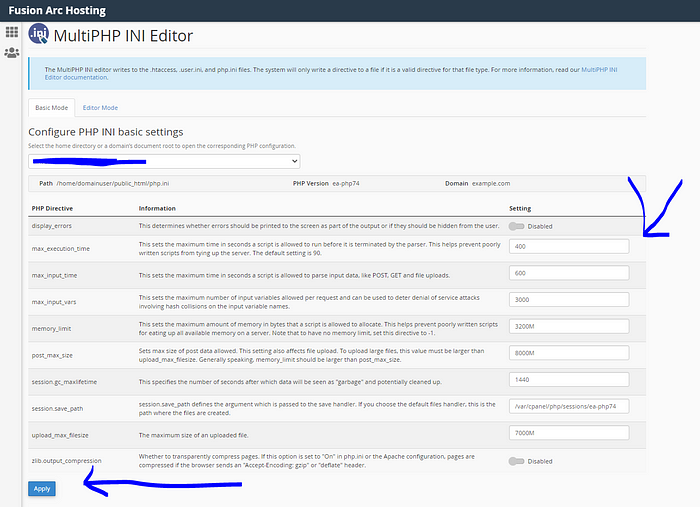
After clicking apply it may take a few seconds and then your PHP INI values will change for your website. If you encounter any issues we are here 24/7 ready to assist you!





