Creating Files/Folders in cPanel File Manager?

Reading Time: 2 minutes 1. Log into your cPanel account.2. In the “Files” section, click on the “File Manger” Icon. 3. cPanel File Manager will be open, select the appropriate domain name or folder location, and press the “Go” button. 4. Click on the “+ Folder” Icon. 5. In the “New Folder Name” field enter your folder name like “myfolder” (without the quotes). Then click […]
Uploading Files with cPanel FileManager?

Reading Time: 2 minutes If you don’t want to use a 3rd party FTP Software, you can use the cPanel’s inbuilt File Manager. 1. Log into your cPanel account.2. In the “Files” section, click on the “File Manger” Icon. 3. cPanel File Manager will be open. 4. Navigate to the directory where you want to upload your files to. For example, should you […]
How to Change cPanel Style/Theme?
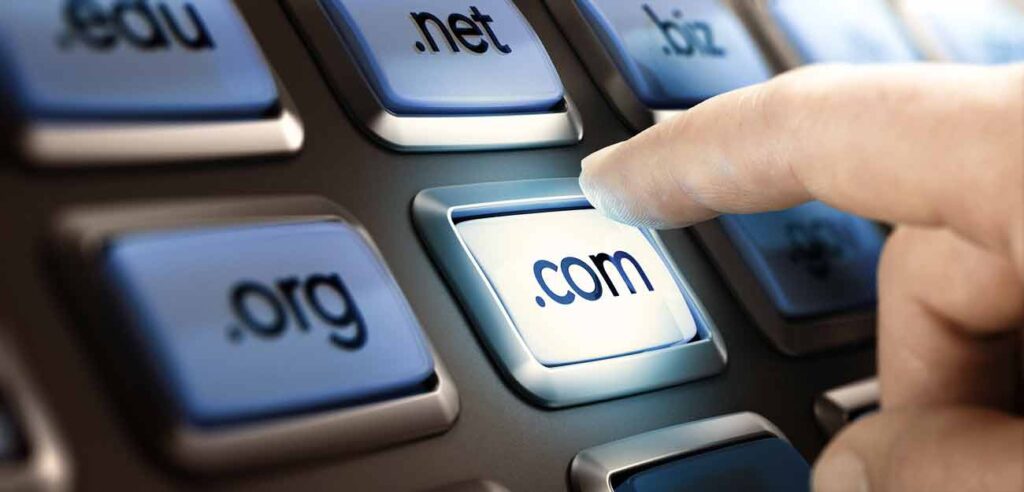
Reading Time: < 1 minute Switching over to another cPanel theme with a different style is easy and there are two ways to do so. First method: Paper Lantern Theme.1. Log into your cPanel account.2. In the “Preferences” section, click on the “Change Style” Icon. 3. You will see a lot of themes on the themes page. Just select the one you like […]
Managing cPanel Contact Information and Quota Notifications?

Reading Time: < 1 minute If you want to receive a notification on reaching your disk quota, bandwidth usage limit, reaching email disk quota, or want to update your cPanel contact information, follow these steps. 1. Log into your cPanel account.2. In the “Preferences” section, click on the “Contact Information” Icon. 3. You should see an input box under the line that says […]
Install Multiple PHP Versions Using EasyApache 4

Reading Time: 7 minutes EasyApache 4 installs, configures, updates, and validates your Apache, PHP and other services on your server. EasyApache 4 also supports multiple versions of PHP. This allows you to assign different versions of PHP to each of your domains. There are great tools that have been implemented with EasyApache 4 that makes managing PHP versions simple. Two of […]
