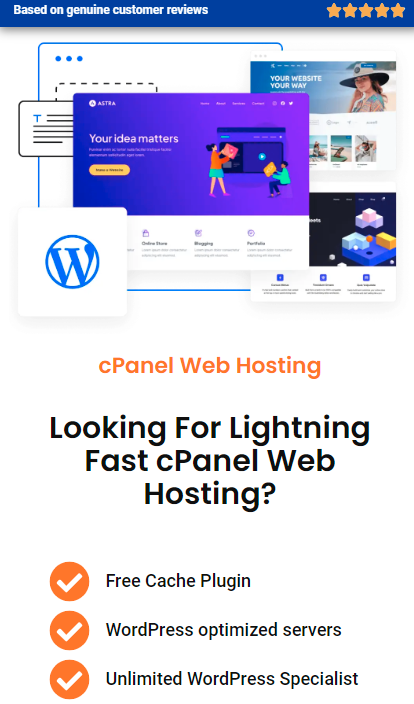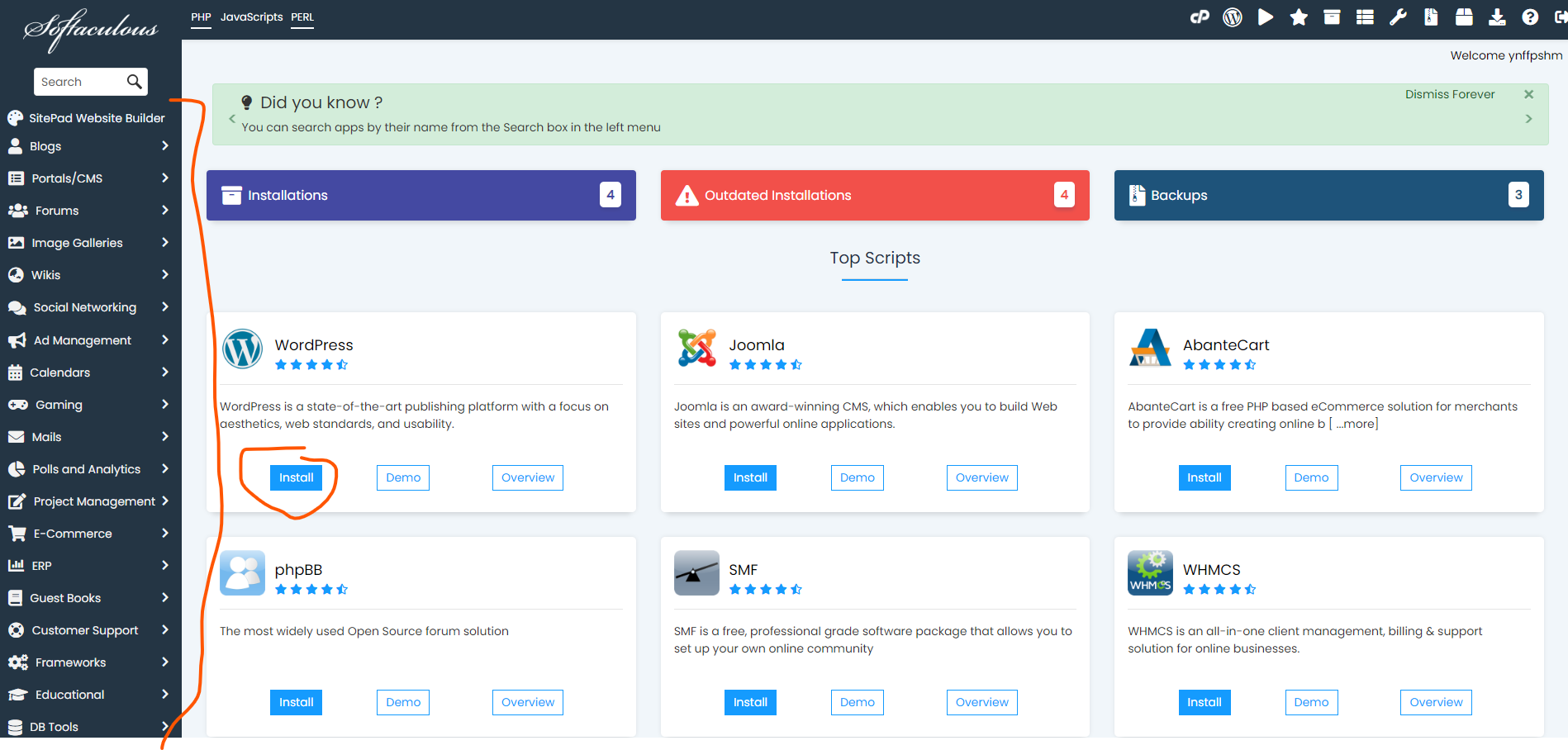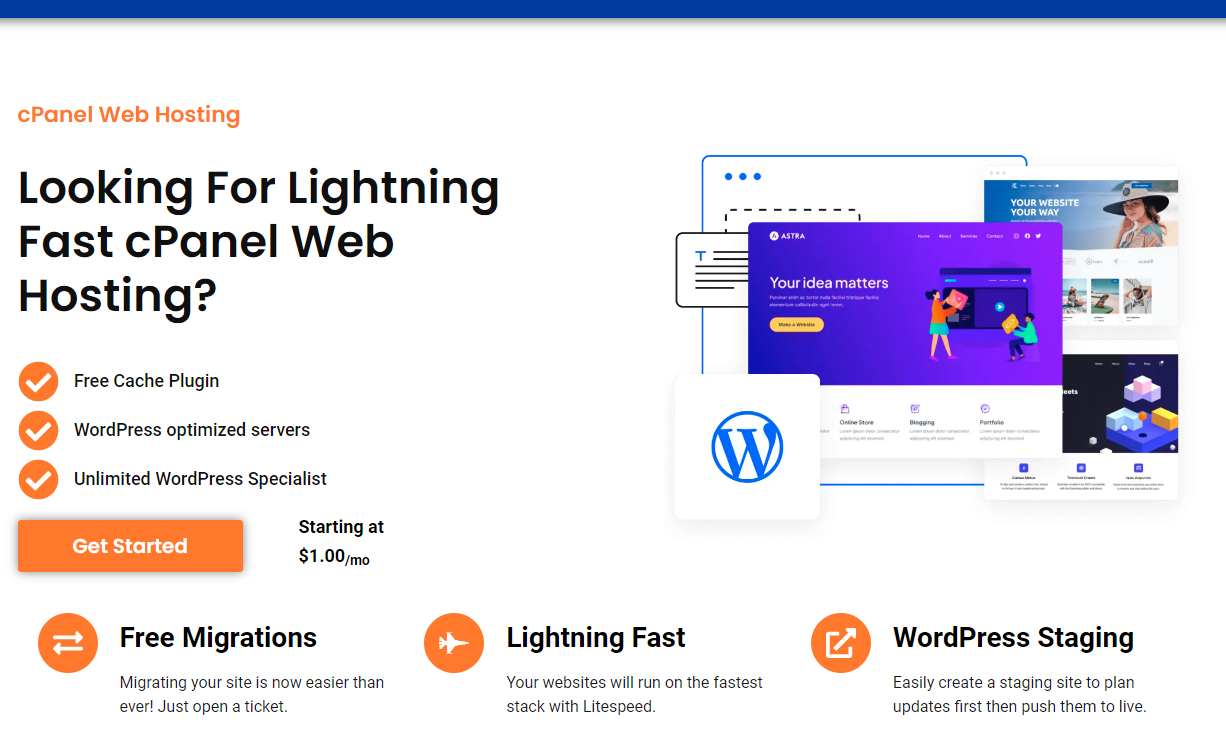Managing a website often involves installing various applications and scripts, from content management systems (CMS) to e-commerce platforms. Softaculous is a tool that simplifies this process, making it easy for even non-technical users to deploy software with just a few clicks. But what exactly is Softaculous, and how can it benefit your website? In this guide, we’ll explore what Softaculous is, its key features, and why it’s a valuable tool for web hosting.
What Is Softaculous?
Softaculous is an auto-installer that allows users to install over 400 different web applications and scripts with minimal effort. Integrated into popular control panels like cPanel, Plesk, and DirectAdmin, Softaculous automates the installation process, handling everything from database creation to file configuration. Whether you want to set up a blog, an online store, or a forum, Softaculous makes the process quick and hassle-free.
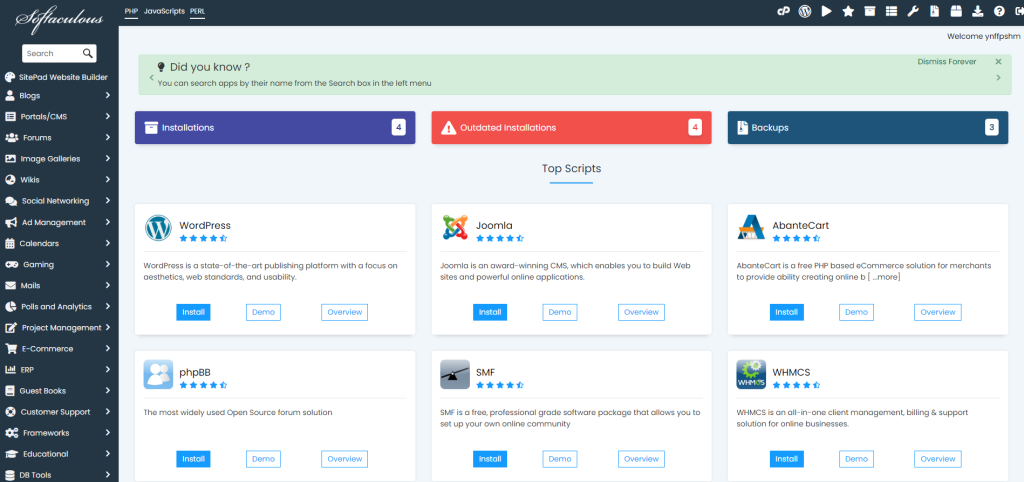
Key Features of Softaculous
1. One-Click Installation
Softaculous is renowned for its one-click installation process. Instead of manually uploading files, creating databases, and configuring settings, you can install complex applications like WordPress, Joomla, or Magento with a single click.
2. Wide Range of Applications
Softaculous offers access to over 400 applications across various categories, including content management, e-commerce, social networking, and more. This extensive library ensures you have the right tools to build and manage your website effectively.
3. Automatic Updates
Keeping your software up to date is crucial for security and performance. Softaculous can automatically update installed applications, ensuring that you’re always running the latest, most secure versions without any manual intervention.
4. Backup and Restore
Before making changes or updates, Softaculous allows you to create backups of your website. If anything goes wrong, you can easily restore your site to a previous version, minimizing downtime and data loss.
5. Staging Environment
For more advanced users, Softaculous offers a staging environment where you can test changes and updates before deploying them to your live site. This feature is invaluable for ensuring that updates or new features work correctly without affecting your users.
6. User-Friendly Interface
Softaculous is designed with ease of use in mind. Its intuitive interface allows users of all skill levels to install and manage applications without needing technical expertise. The process is straightforward, guided by clear instructions at every step.
Why Use Softaculous?
- Time-Saving: With Softaculous, you can have a new application up and running in minutes, freeing you from the time-consuming manual installation process.
- Versatility: Whether you’re running a personal blog, an e-commerce store, or a corporate website, Softaculous has the tools you need, all in one place.
- Security: It helps maintain the security of your website by automating updates and offering backup options, reducing the risk of vulnerabilities.
- Accessibility: Because it’s integrated into popular control panels, you can access this one click installer directly from your hosting account without needing additional software.
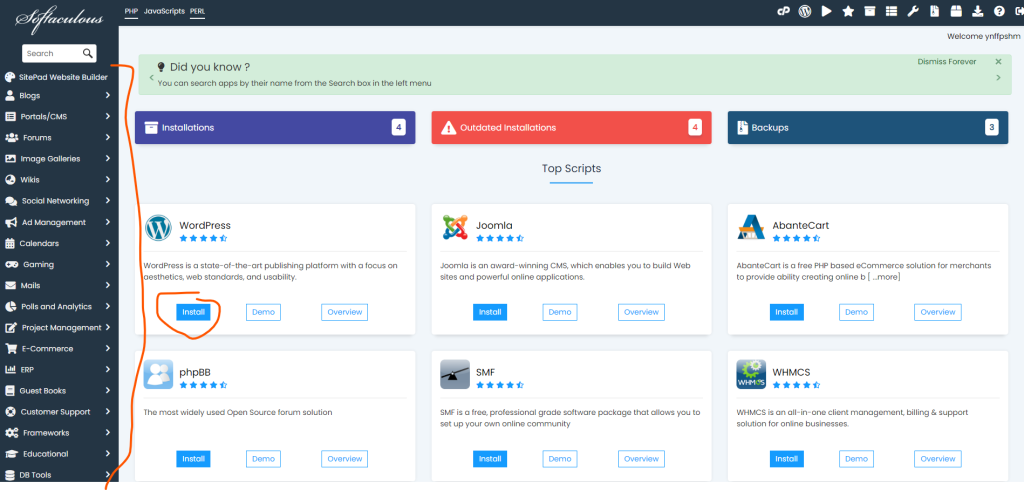
How to Use This Software to Install CMS
Using Softaculous is straightforward:
- Log In to Your Control Panel: Access your web hosting control panel, such as cPanel, Plesk, or DirectAdmin.
- Locate Softaculous: In the control panel, find the Softaculous icon or section, typically located under “Software” or “Apps Installer.”
- Choose an Application: Browse the list of available applications, select the one you want to install, and click on it.
- Fill in Details: Complete the installation form by providing necessary details such as your site name, admin username, and password.
- Install: Click the “Install” button, and the software will handle the rest. Within minutes, your application will be installed and ready to use.
Conclusion
Softaculous is an essential tool for anyone looking to simplify the process of installing and managing web applications. Its one-click installation, wide range of available software, and user-friendly interface make it a valuable asset for both beginners and experienced website administrators. By using this tool, you can focus on growing your website, knowing that the technical details are taken care of.