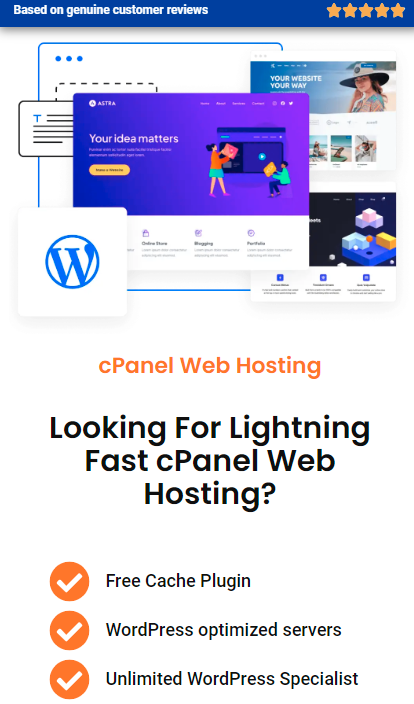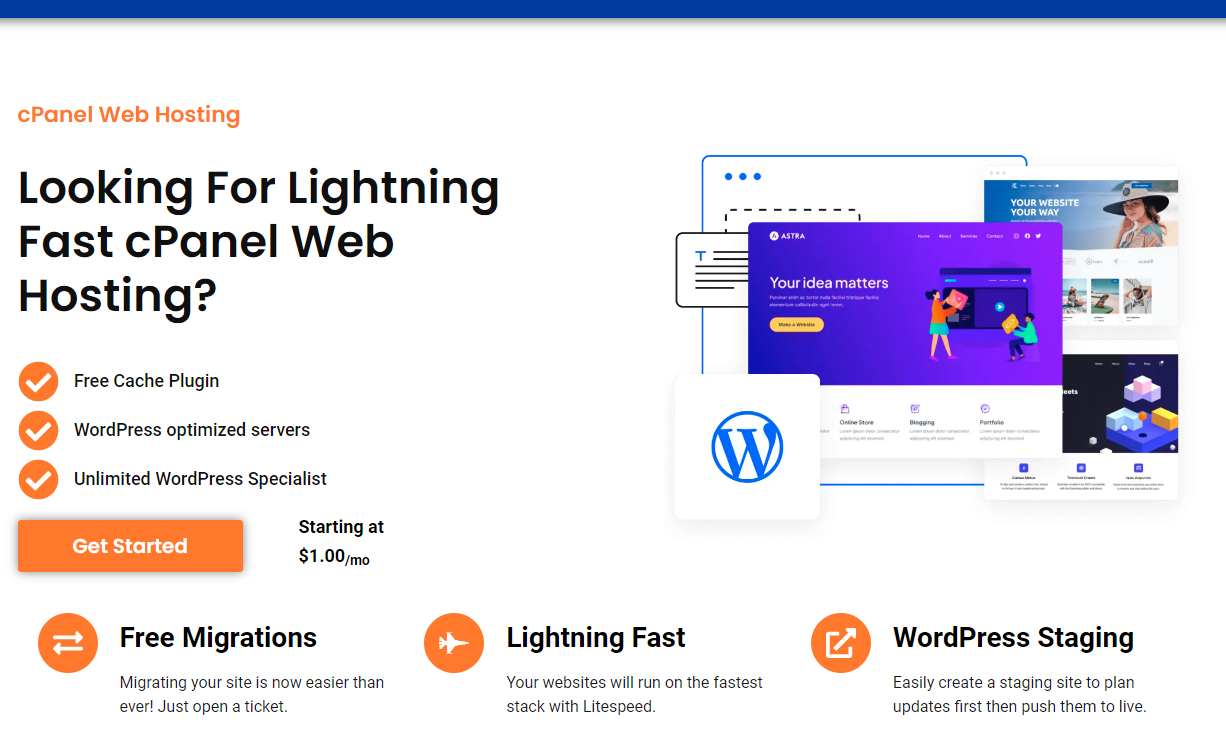Looking on how to make a website? Building a website may seem like a daunting task, but with Fusion Arc Hosting, it’s easier than ever. Whether you’re starting a personal blog, launching a business site, or creating an online portfolio, Fusion Arc Hosting offers the tools and support you need to get your site up and running smoothly. In this guide, we’ll walk you through the steps to build your website with Fusion Arc Hosting and its powerful free drag-and-drop website builder, SiteJet.
Why Choose Fusion Arc Hosting for How to Make a Website?
Before we dive into the steps, here are some reasons why Fusion Arc Hosting is the perfect choice for creating your website:
- Affordable Plans: Fusion Arc Hosting offers competitive pricing with robust features, ensuring that you get excellent value for your money.
- Optimized for WordPress: All hosting plans are optimized for WordPress, so you can create a professional website with ease.
- Free cPanel: Manage your website, emails, databases, and more with ease using cPanel, included in all plans.
- Free SSL Certificate: Secure your site and protect your visitors with a free SSL certificate included in your plan.
- 24/7 Support: Get assistance whenever you need it, with reliable customer support available around the clock.
But the real game-changer? Fusion Arc Hosting includes SiteJet, a drag-and-drop website builder, this is a great way on how to make a website.
Step 1: Choose the Right Hosting Plan
The first step in making your website is selecting the right hosting plan. Fusion Arc Hosting offers flexible plans tailored to different needs, so whether you’re building a single-page blog or a full-scale business website, there’s a plan to fit your requirements.
Step 2: Register Your Domain
A domain name is your website’s address on the internet (like yourwebsite.com). Fusion Arc Hosting makes it simple to register your domain, or if you already own one, you can easily connect it to your hosting plan. Some plans even include a free domain for the first year, giving you an added bonus when signing up for a 12-month term.
Step 3: Build Your Website Using SiteJet
One of the best features of Fusion Arc Hosting is the SiteJet drag-and-drop website builder. It’s perfect for those who want to know how to make a website without needing coding skills. Here’s how to get started with SiteJet:
- Log into cPanel: After setting up your hosting plan, log into your cPanel and access the SiteJet website builder.
- Select a Template: Choose from a variety of customizable templates tailored to different industries and personal styles.
- Drag-and-Drop Editor: Use SiteJet’s intuitive drag-and-drop editor to easily add text, images, videos, and more to your site. No coding necessary!
- Customize Design: Tailor your website’s design to match your brand, with options for fonts, colors, layouts, and more.
- Preview Your Site: Before publishing, preview your website to make sure everything looks perfect on both desktop and mobile devices.
Step 4: Add Essential Pages to Your Website
Once your design is in place, it’s time to add essential pages. A typical website includes the following:
- Home Page: Your website’s landing page that welcomes visitors.
- About Page: Share your story or business mission.
- Contact Page: Allow visitors to reach out with a simple contact form or provide other contact information.
- Blog/Portfolio/Services Page: Depending on your goals, include a blog to share updates or a portfolio to showcase your work.
Step 5: Optimize Your Site for SEO
SEO (Search Engine Optimization) is crucial for getting your website noticed in search engine results. Here’s how to optimize your site with Fusion Arc Hosting and how to make a website:
- Use SEO Plugins: If you’re using WordPress, install SEO plugins like Yoast SEO for easy optimization.
- Add Keywords: Ensure your titles, meta descriptions, and headings are keyword-rich and relevant to your content.
- Optimize Images: Compress images to improve load times and include alt text for better search rankings.
Step 6: Secure Your Website
Security is a top priority for any website. Fusion Arc Hosting provides free SSL certificates, ensuring your site is encrypted and secure for visitors. This not only protects your visitors but also helps improve your search engine rankings.
Step 7: Publish Your Website
Once you’re satisfied with the design and content, it’s time to go live! With Fusion Arc Hosting and SiteJet, publishing your site is simple and fast. Just hit Publish, and your website will be live on the internet.
Internal Links to Explore
For more information on optimizing your website, check out our articles on How to Choose the Best Hosting Plan and SEO Tips for Beginners.
Conclusion: Start Building Your Website Today with Fusion Arc Hosting
Creating a website doesn’t have to be overwhelming, especially with Fusion Arc Hosting and its included SiteJet drag-and-drop website builder. From affordable hosting plans to easy-to-use tools like SiteJet, Fusion Arc gives you everything you need to build a professional, functional website in no time.
Ready to get started? Choose your hosting plan, register your domain, and start building your dream website with Fusion Arc Hosting today!