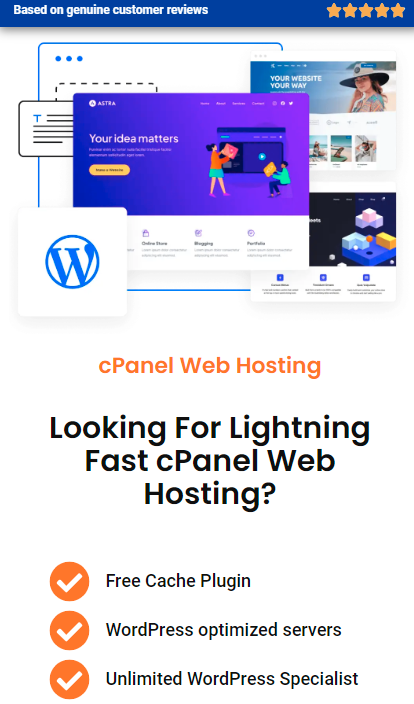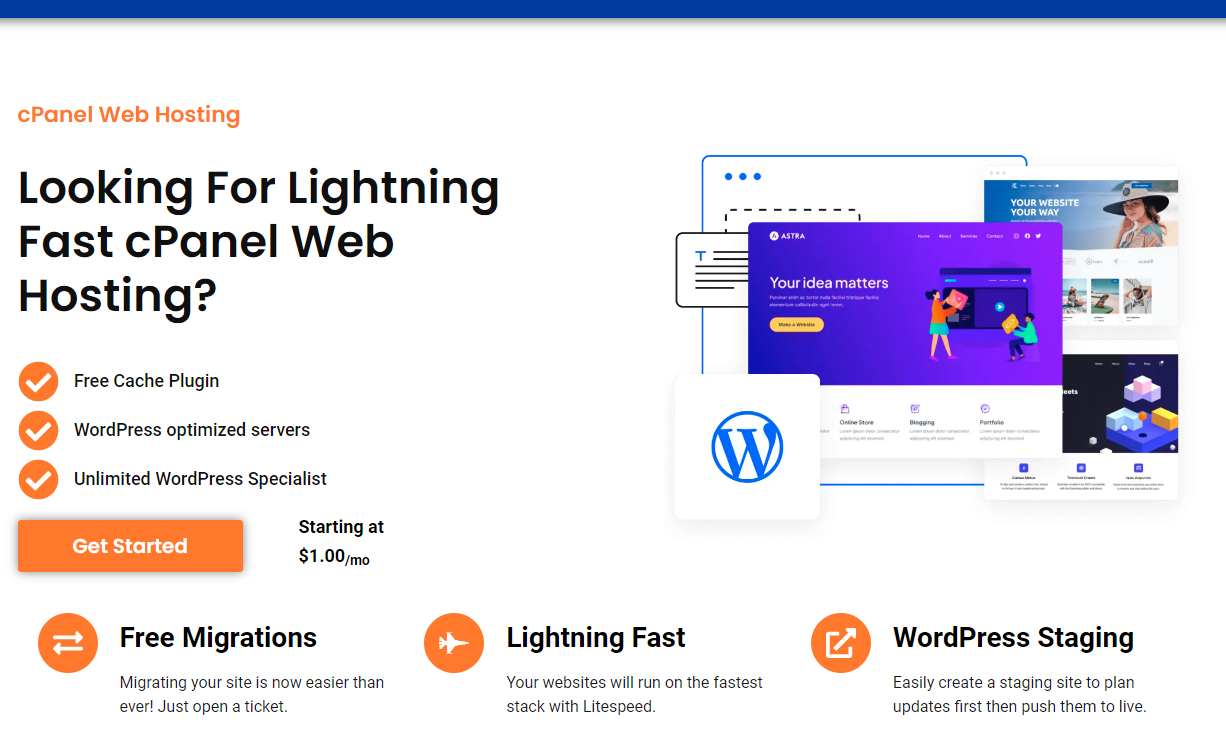Want to learn how to build a WordPress website? You’re in the right place! WordPress is one of the most popular platforms for creating websites. It’s free, flexible, and user-friendly, making it perfect for beginners. This guide, “How to Build a WordPress Website: A Complete Beginner’s Guide,” will walk you through everything you need to know. But while WordPress itself is free, you’ll still need a reliable web hosting provider to get your site live online.
At Fusion Arc Hosting, we offer affordable hosting plans starting at just $12/year—the perfect solution to host your new WordPress site.
Ready to get started? Follow this step-by-step guide on how to build a WordPress website!
Step 1: Choose a Domain Name
The first step in building your WordPress website is selecting a domain name. Your domain is your website’s address (e.g., yoursite.com). A great domain name should be short, easy to remember, and relevant to your brand.
If you haven’t chosen a domain yet, Fusion Arc Hosting offers domain registration with our hosting plans, making the process seamless as you learn how to build a WordPress website.
Step 2: Choose Web Hosting
While WordPress is free, a web hosting provider is necessary to make your WordPress website accessible to the world. At Fusion Arc Hosting, we provide affordable and reliable hosting plans with free cPanel, one-click WordPress installation, and 24/7 support to help you at every step of the way.
Our $12/year hosting plan is perfect for anyone just starting to build a WordPress website. With this plan, you’ll have all the essentials to launch a fast, secure, and optimized WordPress site.
Tip: Choosing the right web hosting is one of the most critical steps in learning how to build a WordPress website. Speed, reliability, and security should be top priorities.
Step 3: Install WordPress
Once your hosting and domain are set up, the next step in how to build a WordPress website is installing WordPress. With Fusion Arc Hosting, WordPress installation is simple and fast, thanks to our one-click installation feature via cPanel.
Here’s how to install WordPress:
- Log in to your cPanel provided by Fusion Arc Hosting.
- Find the WordPress Installer in the dashboard.
- Fill out the necessary details like your site name and admin credentials.
- Click Install, and in minutes, your WordPress website will be live!
Step 4: Choose a WordPress Theme
The next step in how to build a WordPress website is choosing a theme that suits your site’s purpose. WordPress offers thousands of free and premium themes that can be easily customized.
To install a theme:
- Go to Appearance > Themes in your WordPress dashboard.
- Click Add New and browse the available themes.
- Once you find a theme you like, click Install and then Activate.
A well-designed theme is essential for building a WordPress website that looks professional and functions smoothly.
Step 5: Install Essential Plugins
No guide on how to build a WordPress website is complete without discussing plugins. Plugins are tools that add extra functionality to your WordPress site. From SEO optimization to website security, plugins play a vital role in building a WordPress website.
Some must-have plugins include:
- Yoast SEO: For search engine optimization.
- WPForms: To create easy-to-use contact forms.
- LiteSpeed Cache: For faster page load times.
- Elementor: For drag-and-drop page design.
To install plugins:
- Go to Plugins > Add New in the WordPress dashboard.
- Search for the desired plugin, click Install, then Activate.
Fusion Arc Hosting ensures seamless plugin integration, making the process of how to build a WordPress website even easier.
Step 6: Create Content for Your WordPress Website
Now that you’ve set up your domain, hosting, theme, and plugins, it’s time to start creating content. WordPress makes it simple to add Pages and Posts:
- Pages: Used for static content like About, Contact, or Services pages.
- Posts: Used for blog content that will appear in chronological order.
To create a page:
- Navigate to Pages > Add New.
- Enter your title (e.g., “Home” or “About Us”), add content, and hit Publish.
For blog posts, go to Posts > Add New and follow a similar process.
The ability to easily add and update content is one of the main reasons people choose WordPress when learning how to build a website.
Step 7: Customize Your Website
Customizing is the fun part of building a WordPress website. You can change colors, fonts, and layouts to suit your brand’s identity. Use WordPress’s Customize feature to tweak your site’s appearance.
You can also modify your menu structure:
- Go to Appearance > Menus to organize your site’s navigation.
- Adjust settings and add pages to your main menu.
With Fusion Arc Hosting, your WordPress website will not only look good but will also be fast and secure—two critical factors when learning how to build a WordPress website.
Step 8: Optimize Your WordPress Website for SEO
Optimizing your site for SEO (Search Engine Optimization) is crucial for increasing visibility. As you continue to learn how to build a WordPress website, pay attention to SEO best practices:
- Use Yoast SEO: This plugin provides guidance on optimizing each page or post.
- Add alt text to images: This helps search engines understand your visual content.
- Ensure fast loading times: With Fusion Arc Hosting’s LiteSpeed Cache, your site will load quickly, which is essential for both SEO and user experience.
Step 9: Launch Your WordPress Website
After following all the steps in this guide on how to build a WordPress website, you’re now ready to launch! Before going live, make sure to:
- Test your website on multiple devices to ensure it’s responsive.
- Double-check your content for any errors or formatting issues.
- Optimize your pages for speed and SEO.
Once you’re satisfied, hit Publish and start promoting your site to the world!
Why Choose Fusion Arc Hosting for Your WordPress Website?
If you’re following this guide on how to build a WordPress website, then you know that hosting is a critical part of the process. At Fusion Arc Hosting, we offer:
- Affordable plans starting at just $12/year.
- One-click WordPress installation.
- 24/7 support to help you along the way.
- Free SSL certificates for enhanced security.
When building a WordPress website, choosing the right hosting provider is crucial to ensure