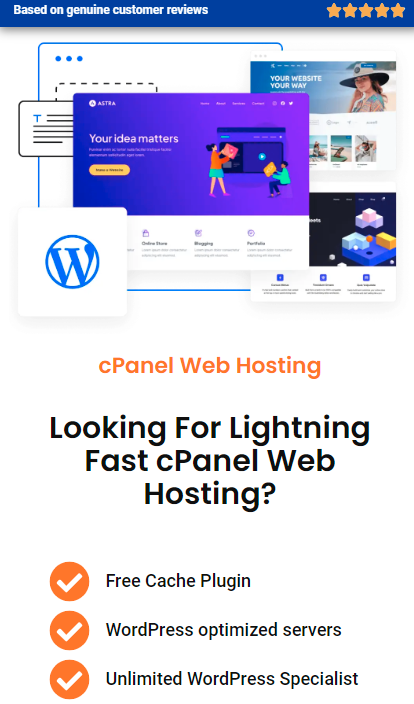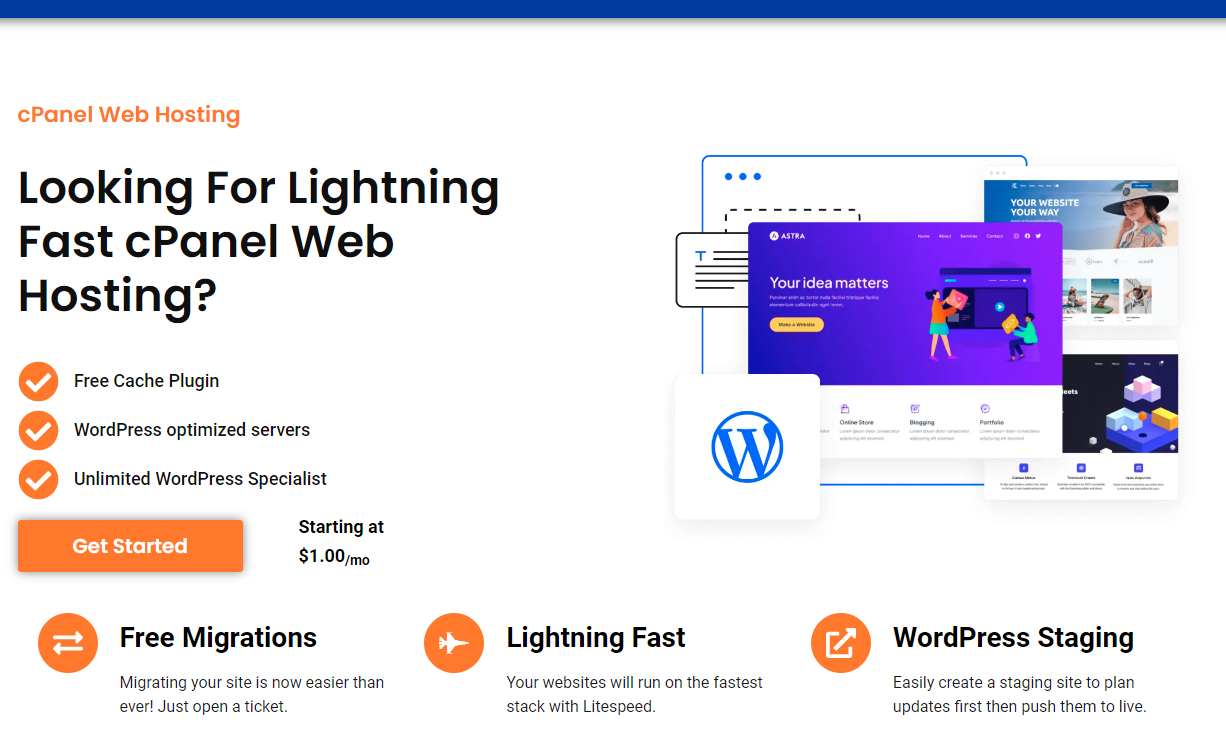For a successful website and strong SEO rankings, it is important to keep up with the rapidly evolving digital world and ensure optimal website performance. Deferring the loading of JavaScript has proved to be one of the easiest and most effective ways to improve your WordPress site’s speed. Deferring JavaScript means we are delaying the loading of non-essential scripts until after the underlying page content has loaded, which can improve page load times by leaps and bounds. In this comprehensive guide, you will learn everything you need to know about deferring JavaScript in WordPress, resulting in a faster and more efficient website.
Understanding JavaScript Loading
JavaScript makes adding interactivity and dynamic features to your website possible. However, it can slow down your site if you load too many scripts or load scripts improperly. By default, browsers load JavaScript files synchronously, which blocks the rendering of the page until the JavaScript files are fully loaded. This can lead to longer load times and a poor user experience.
By putting JavaScript loading off until the browser thinks there is room, the rendering of the main content will occur first, improving perceived performance and site speed overall.
Benefits of Deferring JavaScript
Deferring JavaScript offers several advantages:
- Improved Page Load Speed: By delaying non-critical scripts, the main content loads faster.
- Enhanced User Experience: Users can interact with the content sooner, reducing bounce rates.
- Better SEO Rankings: Search engines prioritize faster-loading websites, potentially boosting your rankings.
- Reduced Render-Blocking: Minimizes the impact of JavaScript on the initial rendering of the page.
Methods to Defer JavaScript in WordPress
There are multiple ways to defer JavaScript in WordPress, ranging from using dedicated plugins to manually editing theme files. Below, we explore the most effective methods.
Using Plugins
Plugins bring in a user-friendly mechanism for scheduling JavaScript without changing code. Here are some popular options:
1. WP Rocket
WP Rocket is a premium caching plugin that includes options to defer JavaScript.
Steps to Defer JavaScript with WP Rocket:
- Install and activate WP Rocket.
- Navigate to Settings > WP Rocket in your WordPress dashboard.
- Go to the File Optimization tab.
- Scroll down to the JavaScript Files section.
- Check the option “Load JavaScript deferred”.
- Save your changes.
WP Rocket also offers other performance optimizations, making it a comprehensive solution for speeding up your site.
2. Autoptimize
Autoptimize is a free plugin that allows you to optimize your site’s HTML, CSS, and JavaScript.
Steps to Defer JavaScript with Autoptimize:
- Install and activate Autoptimize.
- Go to Settings > Autoptimize.
- Check the “Optimize JavaScript Code?” option.
- Click on “Show advanced settings”.
- Enable “Defer all JavaScript”.
- Save changes and clear the cache.
Autoptimize also supports various other optimization features, enhancing overall site performance.
3. Async JavaScript
Async JavaScript focuses specifically on managing JavaScript loading.
Steps to Defer JavaScript with Async JavaScript:
- Install and activate Async JavaScript.
- Navigate to Settings > Async JavaScript.
- Choose the “Defer” option from the drop-down menu.
- Save your changes.
This plugin is lightweight and ideal if you prefer a focused tool for JavaScript management.
Manual Method: Editing Theme Files
For people who aren’t scared of coding, it also gives a higher level of control over JavaScript. The method, in this case, involves editing your theme’s functions.php file and changing the way scripts are loaded.
Steps to Defer JavaScript Manually:
- Backup Your Site: Before making any changes, ensure you have a complete backup of your website to prevent data loss.
- Access functions.php:
- Go to Appearance > Theme Editor in your WordPress dashboard.
- Select the functions.php file from the list on the right.
Add Defer Attribute to Scripts: Insert the following code snippet to add the defer attribute to all enqueued JavaScript files:
function defer_parsing_of_js($url) {
if (is_user_logged_in()) return $url; // don’t break WP Admin
if (strpos($url, ‘.js’) === false) return $url;
return “$url’ defer=’defer”;
}
add_filter(‘script_loader_tag’, ‘defer_parsing_of_js’, 10, 1)
3. Save Changes: Click Update File to save your modifications.
Note: This method adds the defer attribute to all JavaScript files. Ensure that deferred scripts do not rely on being loaded immediately, as this could cause functionality issues.
Best Practices for Deferring JavaScript
To maximize the benefits and avoid potential pitfalls, follow these best practices:
- Prioritize Critical Scripts: Ensure essential scripts are not deferred.
- Test After Implementation: Use tools like Google PageSpeed Insights or GTmetrix to assess the impact of deferring JavaScript.
- Monitor Site Functionality: Check that all site features work correctly after deferring scripts, as some plugins or themes may depend on immediate script loading.
- Combine Deferring with Other Optimizations: Combine deferring JavaScript with other performance strategies like caching, image optimization, and minimizing CSS.
Common Issues and Troubleshooting
Deferring JavaScript can be very beneficial to performance, but can have some undesirable side effects if done wrong.
1. Broken Functionality
Some scripts depend on other scripts being loaded first. These scripts can be deferred and you can get broken features or errors.
Solution:
- Use the browser developer tool to identify bad scripts.
- Modify plugin settings, or your custom code to exclusion of critical scripts from deferral.
2. Delayed Interactive Elements
If you put the scripts of these interactive items, like a menu or a slider on a different domain to the actual webpage, then their scripts may not work as desired.
Solution:
- Defer what you don’t need to have immediately, and ensure that essential interactive scripts such as Map blocks and Datapads are excluded.
- After implementing deferral, defer the test of interactive elements.
3. Increased Time to Interactive (TTI)
A bunch of scripts should cause overall load times to improve, but delaying too many scripts will take longer for the page to become interactive.
Solution:
- Find the right balance between deferring non-critical scripts and keeping essential scripts loaded fast.
- Then use performance monitoring tools to discern the right configuration.
Boost Your WordPress Performance
Take your website’s performance to the next level! Need help with optimizing JavaScript or improving site speed? Rely on Fusion Arc Hosting’s fast and secure hosting solutions for WordPress sites. Check out our hosting plans today for a seamless and high-performing website experience!
FAQs
1. What does it mean to defer JavaScript, and why is it important for my WordPress site?
When deferring JavaScript, non-essential scripts are only loaded after the main content of the webpage has fully loaded.By doing this, it improves page load speed and makes users interact with the site more quickly. For most WordPress sites it’s a good strategy to make the site load quicker because it will improve user experience as well as SEO rankings.
2. Can I defer JavaScript without using a plugin?
Yes, you can manually delay JavaScript by adding code to functions.php, the custom theme file, but be warned. For beginners, using plugins such as WP Rocket, Autoptimize, or Async JavaScript is a cleaner and safer way to deferral of JavaScript as these plugins provide user friendly interfaces to manage JavaScript deferral without the need to write code.
3. Will deferring JavaScript affect my site’s functionality?
Deferring JavaScript may cause features that rely on immediate script execution to stop working. To avoid issues, only defer non-essential scripts initially, and thoroughly test your site after making changes to ensure it functions as expected.
Conclusion
There is no doubt that optimizing the rendering of your WordPress-powered website is worth the effort, as it leads to a faster and better user experience. For this reason, deferring the loading of your JavaScript is a seemingly “small” but very powerful technique that you should take full advantage of. The choice is whether to install the plugin for a less hassle-free implementation or greater control with a manual approach. Following the methods and best practices laid out in this guide will have your WordPress site loading JavaScript deferred marvelously.
Pro Tip: Always back up your site and test your website thoroughly after deferral to make sure your site is still whole. Deferring JavaScript can be a game changer for your website’s performance and success if you do it right.