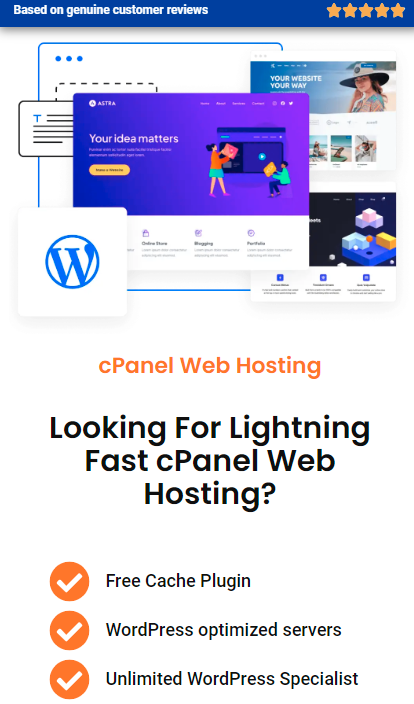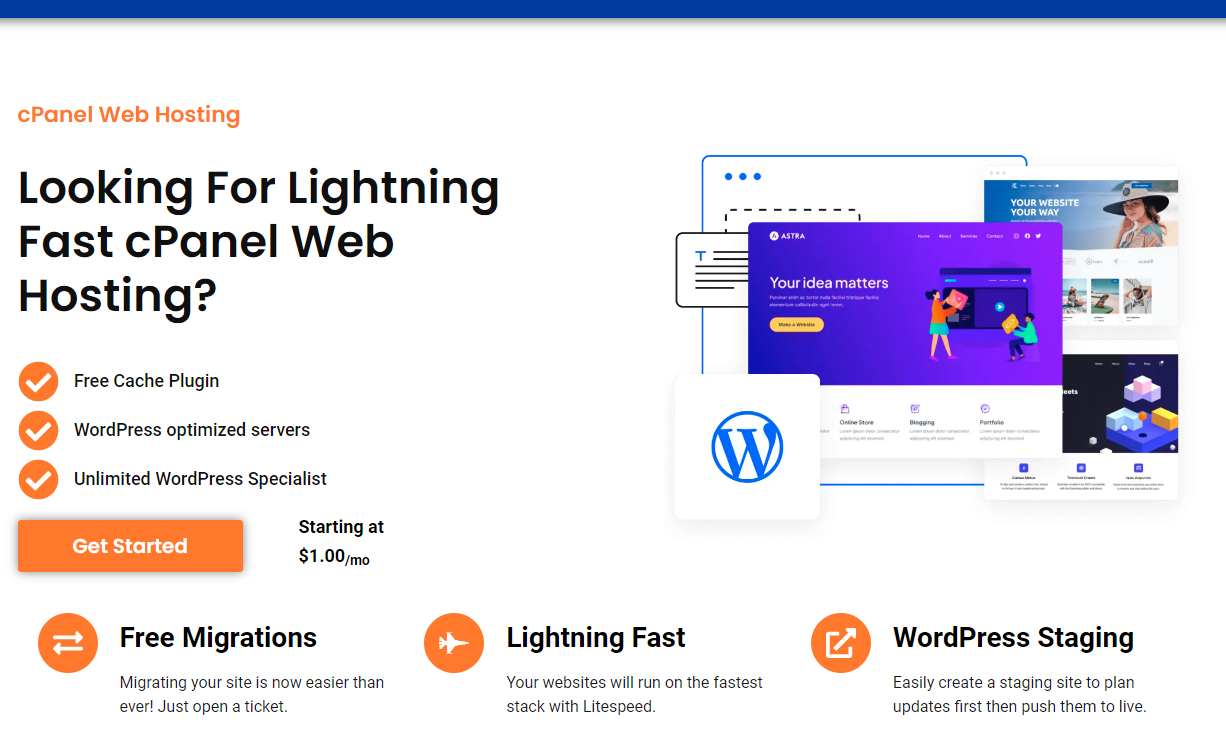What is CodeGuard? When it comes to protecting your website, having a reliable backup solution is essential. CodeGuard is one such solution that has gained popularity for its effectiveness in safeguarding websites. But what exactly is CodeGuard, and how does it work? In this post, we’ll explore what CodeGuard is, its features, and why it might be the right backup solution for your website.
What Is It and Why is It Good?
CodeGuard is a cloud-based website backup and monitoring service that helps protect your site against data loss, hacking, and other potential disasters. It automatically creates secure backups of your website’s files and databases, allowing you to restore your site to a previous version if something goes wrong. CodeGuard is designed to work seamlessly with a variety of website platforms, including WordPress, Joomla, Magento, and more.

Key Features of This Software
1. Automatic Daily Backups
CodeGuard automatically backs up your website daily, ensuring that you always have the most recent version of your site stored securely in the cloud. This means you don’t have to worry about manually backing up your site, as CodeGuard handles it for you.
2. One-Click Restore
In the event of data loss, hacking, or any other issue, CodeGuard allows you to restore your website to a previous version with just one click. This feature can save you time and stress, especially if your site has been compromised.
3. Real-Time Monitoring
CodeGuard continuously monitors your website for any changes, alerting you if any unauthorized modifications are detected. This real-time monitoring helps you stay on top of potential threats and take action before they cause serious damage.
4. File and Database Backups
CodeGuard doesn’t just back up your website’s files—it also backs up your databases. This comprehensive approach ensures that all aspects of your website, from content to configuration, are protected.
5. Incremental Backups
Instead of backing up your entire website every time, CodeGuard uses incremental backups. This means only the changes made since the last backup are saved, making the process faster and more efficient.
6. Encrypted Storage
Security is a top priority for CodeGuard. All backups are stored in encrypted cloud storage, ensuring that your data is protected from unauthorized access.

Why Use This Software?
- Peace of Mind: With CodeGuard, you don’t have to worry about losing your website data. Whether it’s due to hacking, server failure, or human error, CodeGuard ensures that you have a reliable backup ready to restore.
- Easy Recovery: The one-click restore feature simplifies the recovery process, allowing you to quickly revert your site to a stable version without needing technical expertise.
- Continuous Protection: With daily backups and real-time monitoring, CodeGuard provides continuous protection, keeping your site safe from unexpected issues.
How to Get Started
Getting started with CodeGuard is straightforward:
- Sign Up: Choose a CodeGuard plan that suits your needs, whether you’re a small business owner, blogger, or managing multiple websites.
- Connect Your Site: After signing up, connect your website to CodeGuard by entering your FTP/SFTP details or by using a plugin for platforms like WordPress.
- Set Up Backups: Configure your backup settings to suit your preferences, such as daily backups and email notifications.
- Monitor and Manage: Once set up, CodeGuard will handle the rest. You can log in to your CodeGuard dashboard to monitor your site, manage backups, and restore versions as needed.
Conclusion
This software is a robust website backup solution that offers automatic backups, real-time monitoring, and easy restoration. For website owners who value their data and want to protect it against potential threats, it provides a reliable and secure solution. By integrating this software into your website management routine, you can ensure that your site remains safe and recoverable, no matter what happens.