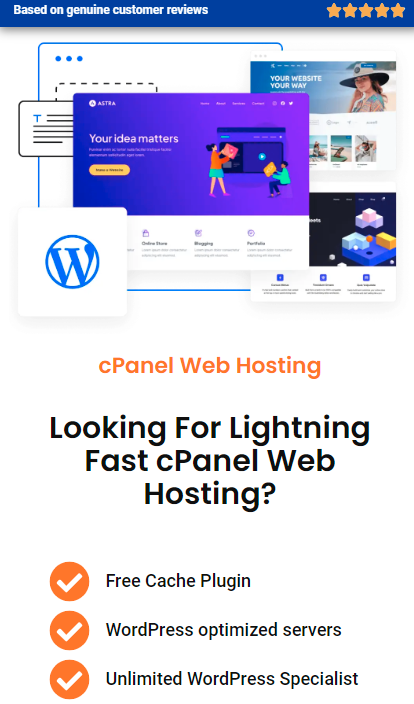Learn about What Is SEO Title In WordPress. In the ever-evolving world of digital marketing, SEO (Search Engine Optimization) remains crucial for driving organic traffic to websites. One essential element of on-page SEO is the SEO title. If you’re using WordPress, understanding what an SEO title is and how to optimize it can make a significant difference in your website’s visibility on search engines like Google.
Understanding the SEO Title
The SEO title (often referred to as the meta title) is the title of a webpage that appears in search engine results. It’s one of the first things a user sees when your page is displayed on a search engine results page (SERP). While it may seem simple, the SEO title plays a vital role in:
- Search Engine Rankings: Search engines use the SEO title to understand the content of your page. A well-optimized title can improve your ranking for targeted keywords.
- Click-Through Rate (CTR): A compelling and relevant SEO title can encourage users to click on your link rather than a competitor’s.

Difference Between SEO Title and WordPress Title
What Is SEO Title in WordPress? It is different from the regular page or post title. The WordPress title is what users see at the top of your content when they visit your website, while the SEO title is what appears in search engine results and the browser tab. You can customize the SEO title to include specific keywords or phrases that may not be present in the visible title on your website.
How to Optimize the SEO Title
Optimizing your SEO title is key to improving your website’s performance in search engine rankings. Here’s a step-by-step guide on how to do it in WordPress:
1. Use an SEO Plugin
WordPress makes it easy to manage SEO titles with plugins like Yoast SEO or All in One SEO Pack. These plugins provide fields where you can enter a custom SEO title for each page or post.
2. Include Target Keywords
Incorporate your primary keywords naturally into the SEO title. For example, if your page is about “WordPress SEO Tips,” make sure those words are in your SEO title.
3. Keep It Concise
Search engines typically display the first 50-60 characters of your SEO title. Aim to keep your title within this range to ensure it’s fully visible on the SERP.
4. Make It Engaging
When you are learning about What Is SEO Title in WordPress? Your SEO title should not only be optimized for search engines but also for users. Craft a title that is both informative and engaging to attract clicks.
5. Add Your Brand Name
Including your brand name at the end of the SEO title can help build brand recognition. For example: “What Is SEO Title in WordPress | [Your Brand Name]”.

Best Practices for SEO Titles
- Avoid Keyword Stuffing: Overloading your title with keywords can make it look spammy. Focus on one or two main keywords.
- Use Numbers or Power Words: Adding numbers or power words like “Best,” “Guide,” or “Tips” can make your title more attractive to users.
- Test and Refine: Regularly check your SEO titles’ performance using tools like Google Search Console, and refine them based on what’s working.
SEO Title and Description
Keep your SEO title concise, as search engines typically display only the first 50-60 characters. Craft an engaging title that is both informative and attracts clicks. Consider adding your brand name at the end of the SEO title to build brand recognition. Remember that the SEO title should be optimized for both search engines and users.
WordPress SEO Title
What Is SEO Title in WordPress? Craft an engaging title that is informative and attracts clicks. Consider adding your brand name at the end of the SEO title to build brand recognition. Remember to optimize the SEO title for search engines and users.
How To Change The SEO
The process of changing the SEO can vary depending on the platform or CMS you are using. However, in general, you can change the SEO title by accessing the settings or options related to your website’s SEO. Look for the section where you can edit the title tag, meta title, or SEO title. Once you find this section, you can simply input your desired title and save the changes. Ensure that your new SEO title is concise, engaging, and optimized for search engines and users.
Conclusion
The SEO title is a small but mighty aspect of on-page SEO in WordPress. By crafting well-optimized, engaging titles, you can enhance your website’s visibility, attract more clicks, and ultimately drive more traffic to your site. Whether you’re a beginner or a seasoned WordPress user, taking the time to optimize your SEO titles is a worthwhile investment in your site’s success.
Crafting well-optimized and engaging SEO titles is crucial for enhancing website visibility, attracting clicks, and driving traffic. Adding your brand name at the end of the SEO title helps build brand recognition. Consider using informative and enticing titles that appeal to both search engines and users. Optimizing your SEO titles is a valuable investment in your site’s success, regardless of your WordPress proficiency.