How to Update a Cronjob E-mail Address?

Reading Time: < 1 minute If you want to receive a cronjob error or notification, you can update your e-mail address from the cPanel’s Cronjob Page. 1. Log into your cPanel account.2. In the “Advanced” section, click on “Cron Jobs” Icon. 3. Under “Cron Email” you should enter your full e-mail address in text field. 4. Click on the “Update Email” Button.
Starting Your Own Hosting Business? Get An Email Hosting Reseller For Success!
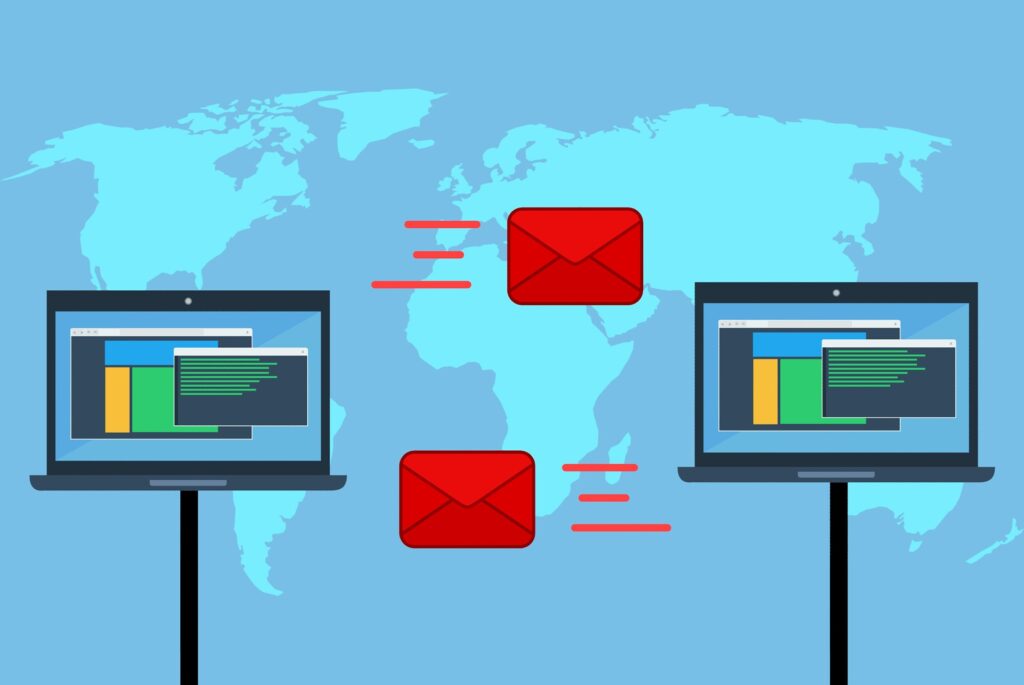
Reading Time: 4 minutes An email hosting reseller can help you achieve your hosting business goals seamlessly. Check out this post and learn more about it.
