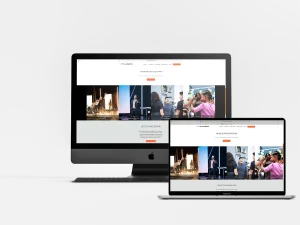Recover Joomla Admin Password.
Securing access to your Joomla admin panel is crucial for maintaining control over your website. In this comprehensive guide, we’ll walk you through the process of recovering your Joomla admin password. Whether you’ve forgotten your password or encountered login issues, these steps will help you regain control swiftly.
Recover Joomla Admin Password: Standard Procedure
- Navigate to the Joomla Login Page:
- Begin the recovery process by visiting your Joomla website’s admin login page, typically found at yourwebsite.com/administrator.
- Initiate the Password Recovery Process:
- Click on the ‘Forgot your password?’ link located beneath the login form.
- Provide Required Information:
- Enter your Joomla admin username or the email associated with your admin account. Click ‘Submit’ or ‘Reset Password’ to proceed.
- Check Your Email for a Reset Link:
- Joomla will send a password reset link to the email address linked to your admin account.
- Follow the Reset Link:
- Open the email and click on the provided reset link, leading you to a page where you can set a new password.
- Create a New Secure Password:
- Choose a robust password, incorporating a mix of uppercase and lowercase letters, numbers, and special characters. Confirm the new password and save your changes.
- Successfully Log in with Your New Password:
- Return to the Joomla admin login page and use your newly reset password to log in securely.
Alternative Method: Recovering Without the Email Link
In rare instances where email recovery is not feasible, consider these additional steps:
- Access Joomla Database:
- If you have direct database access, locate the
#__userstable (replace#_with your Joomla database prefix).
- If you have direct database access, locate the
- Identify Your User Account:
- Locate your admin account by checking the
usernameoremailfield.
- Locate your admin account by checking the
- Manually Reset Password:
- Edit the password field for your admin account and replace the existing encrypted password with a new one.
- Generate an Encrypted Password:
- Use a tool like MD5 or SHA-1 to generate an encrypted version of your new password. Replace the old encrypted password with the new one in the database.
- Log in with the Updated Password:
- Return to the Joomla admin login page and log in using your manually reset password.
Recommendations for Enhanced Security Remain Unchanged:
- Use Strong Passwords:
- Always create strong and unique passwords for your Joomla admin and other accounts.
- Regularly Update Passwords:
- Change passwords periodically to bolster security.
- Enable Two-Factor Authentication (2FA):
- Implement 2FA for an added layer of security.
- Safeguard Your Email Account:
- Ensure the security of your email account, a vital component in the recovery process.
Conclusion:
Recovering your Joomla admin password is a straightforward process. Whether through standard recovery or an alternative method involving database access, these steps, when combined with recommended security measures, will ensure a secure and well-protected Joomla website. Learn about our Joomla hosting plans.