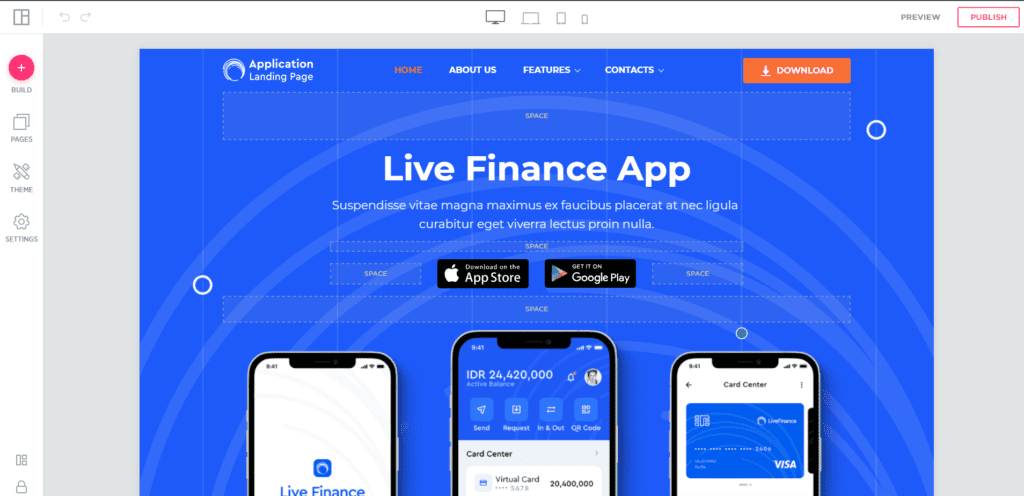Not Sure how to log into the builder see tutorial: Here
After logging into your Fusion Arc Hosting client area and the builder you will be presented with two options “With our help” and “On my own” please select which one you would like to use. If you are looking to view all templates please select “On my own”.

Selecting a Template
After clicking on “On my own” you will be able to view all templates. Please choose the one best suited for your business or requirements and click on “View Template” to get started.

Multi Page vs Single Page
Single Page will make your website only one page this is useful if you are trying to make a landing page or a one page website.
Multi Page is what most people require as you will want to have a website with a full menu. In this tutorial we will be using Multi Page. Once you have selected the option please click on “Create This Site”

Helpful Step by Step Guide
When you are first creating a website or have chosen a new template you will be greeted with a wizard guide that will help you with some tips on how to get started specifically for your template. Click on “Get Started” to proceed to the next step or you may also skip the wizard guide should you want to.

Drag and Drop Features (EX: Text, Image, and more)
Adding features to your website is a powerful way to customize it to your business or requirements. To add a Feature simply select one from the menu in the left and drag and drop into the area of the website you want it at.

Edit Your Text Box or Feature
After you have selected a Feature from the left menu you can then hover your mouse over it and you will be able to edit. In this case I placed a text box and now can write, change the font size, change the color, and more.

Ready to Publish
When you are satisfied with your website and are ready to publish it to the world simply head to the top right corner and click on the pink “Publish” button. Congratulations your website has been published.
Note: Websites may take up to 1-5 minutes to publish. A domain name is required for example “fusionarchosting.com” if you have not purchased a domain name please register one: Here