Setting up multiple cPanel accounts with WHM can be time-consuming, but following the steps in this guide will help speed up the process. Learn how to quickly and efficiently create an unlimited number of accounts that are tailored to meet your web hosting needs.
Get Started With cPanel/WHM.
The first step in setting up multiple cPanel accounts with WHM is to install the software. You will need the appropriate hosting plan, such as a VPS or dedicated server, that includes both cPanel and WHM. After installation has been completed, you will need to access your WHM dashboard and click on “Accounts” to start setting up your new user accounts. Make sure all of your user settings are set correctly before continuing on to create your first account.
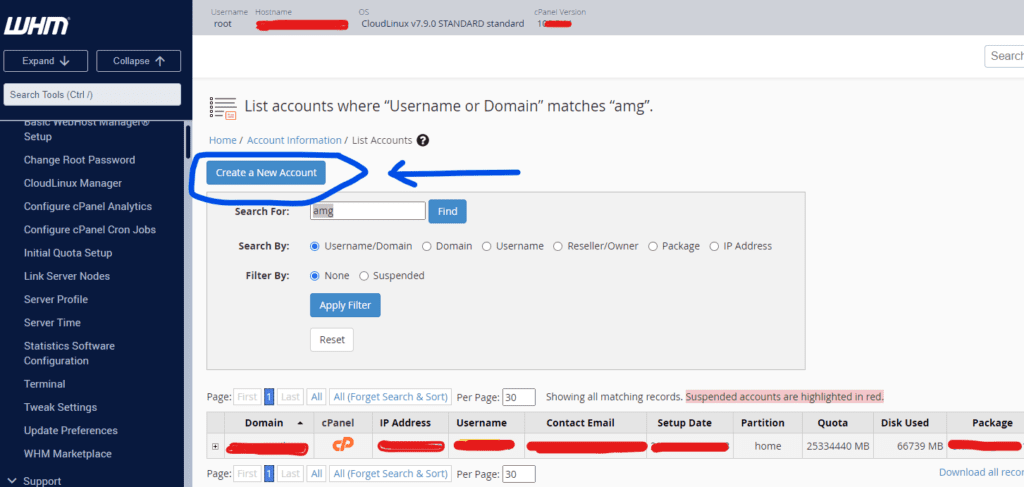
How to Create Multiple cPanel Accounts in WHM?
Creating multiple cPanel accounts in WHM is straightforward and relatively easy to complete. To begin, log in to your account and then click on the “Create a New Account” tab. Here you will be able to enter a domain name, username, password, and other required fields for the new user account. After filling out this information, click “Create” to have your account created within moments.
Setting Up an Account in WHM.
Once you have clicked on the Accounts option in WHM, you will see several tabs. One of them should be labeled “Create Account”. Clicking this tab will open a new window where you can enter information about the new user account, such as the domain name, username, password, and email address. After entering all of the relevant details, click on “Create to finish setting up your first account. Repeat the process to create additional user accounts if needed.
Managing Multiple Accounts in WHM.
After you have created multiple user accounts in WHM, you can easily manage them from the “List Accounts” tab. Here you will see all of the user accounts you have created and their details. You can also suspend or delete any of these accounts if needed. Additionally, this page also allows you to reset passwords, view usage statistics, modify contact information, and more.
Get Started Today!
cPanel reseller hosting plans start at only $12.95/month.





